Tips & Tricks
-
 Tips & Tricks
Tips & TricksHow to show battery percentage on MacBook
Find out how to show your MacBook remaining battery percentage next to the battery icon on menu bar in a few simple steps.
-
 Disable Trackpad
Disable TrackpadHow to auto-disable MacBook built-in trackpad
Here is how to automatically disable the built-in trackpad on a MacBook when you connect an external mouse or trackpad.
-
 Bluetooth Mouse
Bluetooth MouseHow to connect a Bluetooth mouse on a Mac
Learn how to connect or pair a Bluetooth mouse on a MacBook, iMac, Mac mini, and other Macs over Bluetooth with our step-by-step guide.
-
 Three Finger Drag
Three Finger DragHow to enable three fingers dragging on Mac
Learn how to enable three fingers dragging on Mac, a handy feature that lets you select or drag anything with just three fingers on the trackpad.
-
 Xbox Wireless Controller
Xbox Wireless ControllerHow to connect an Xbox Wireless Controller on a Mac
Learn how to connect and test an Xbox Wireless Controller on a Mac over Bluetooth with our step-by-step guide.
-
 Double Tap Dragging
Double Tap DraggingHow to enable double tap to drag on Mac
Here is how to enable the double tap to drag feature on a Mac, that allows you to select or move anything without clicking the trackpad. Follow our simple steps for macOS 11+ or older versions.
-
 Tips & Tricks
Tips & TricksHow to update OS on your Mac
Find out why updating your macOS is important to keep your Mac running smoothly and securely and how to do it in a few simple steps.
-
 Tips & Tricks
Tips & TricksHow to take a screenshot on iPhone X
Can't figure out how to take a screenshot on the new Apple iPhone X? Without a home button, Apple introduce a new way for doing that on it's newer devices.
-
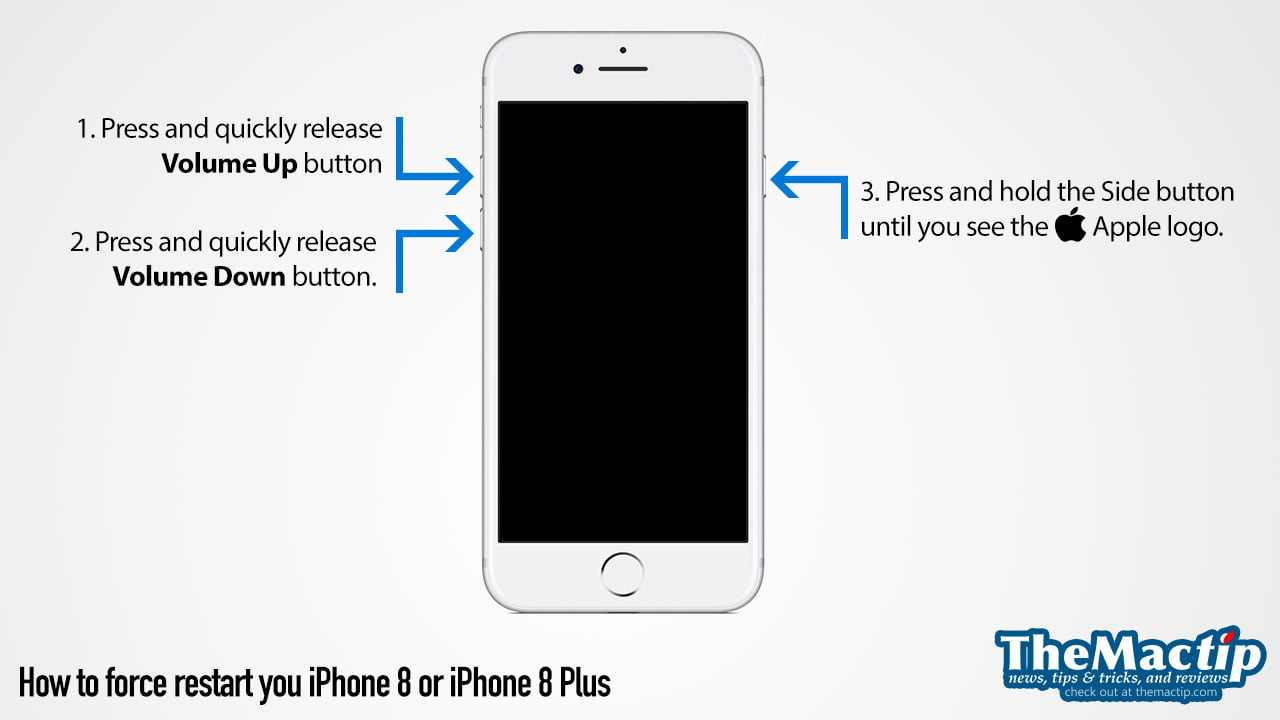 Tips & Tricks
Tips & TricksHow to Force Restart an iPhone 8 or iPhone 8 Plus
Can't you force restart your iPhone 8 or iPhone 8 Plus with your known key combinations? It is changed on iPhone 8 lineup.
-
 Tips & Tricks
Tips & TricksWhat is Apple File System?
The new Apple File System is coming to all Apple's devices later this year. So what is the Apple File System and what are the benefits of this new file system.