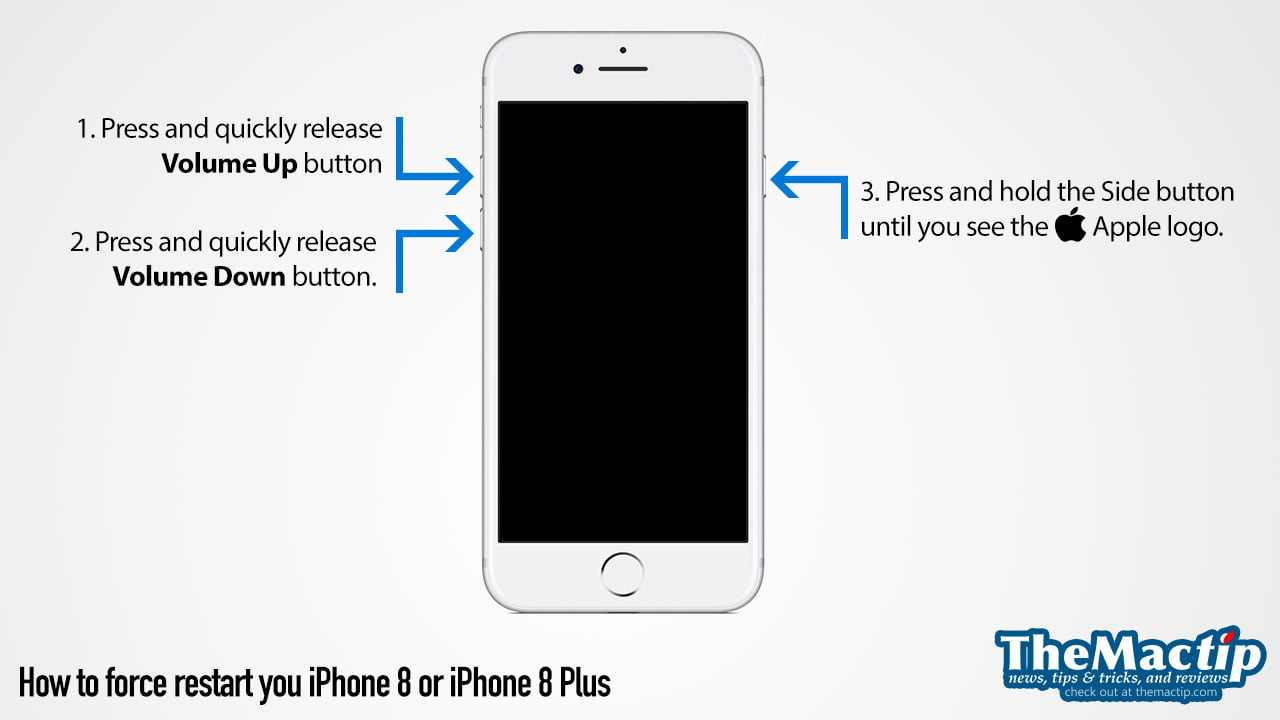
It is really important for iPhone users to know how to force restart their iPhones. It will help them from wasting their time to get support when their iPhone gets stuck or frozen. Generally, all iPhone models prior to iPhone 7 lineup, you only need to press and hold the wake/lock button and the home button at the same time until you see the Apple logo appear.
Apple has once again changed the way to force restart for newer iPhones including iPhone 8 and iPhone 8 Plus. This is the second time that Apple has changed the procedure, while the first change has made on the iPhone 7 and iPhone 7 Plus. Now by hold down the Side button (wake/lock) with the Volume Down button for ten seconds will not force restart your iPhone 8 or 8 Plus, instead, it will activate the Emergency SOS.
How to force reset your iPhone 8 or iPhone 8 Plus
In order to force restart your iPhone 8, you need to press 3 buttons in a proper sequential order as follows:
- Press and quickly release the Volume Up button.
- Press and quickly release the Volume Down button.
- Finally, press and hold the Side button (wake/lock) until you see the Apple logo.
If you can’t make it right at the first time, just follow the instruction carefully. Just keep in mind, next time your iPhone 8 get stuck or frozen, just force restart your iPhone and everything will work again.
Source: Apple Support Document




